The Ultimate Guide to Choosing the Best 3D Design Software
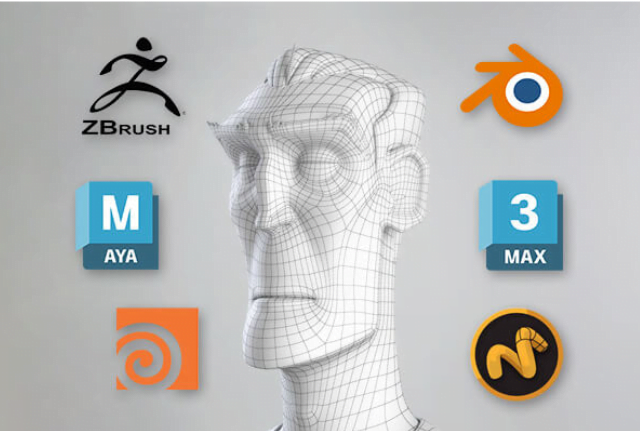
Choosing the right 3D design software can be a daunting task, especially with so many options available in the market. While some programs are industry-specific, catering to fields like engineering, architecture, or film-making, others are more versatile and suitable for beginners and professionals.
One of the most popular types of 3D design software is Computer-Aided Design (CAD) tools. These programs, such as the widely-used Autodesk Fusion 360, are perfect for creating precise and technical models, with features like stress simulations and 3D printing capabilities. CAD software is commonly employed in engineering and product design, offering a structured approach to turning imaginative ideas into tangible, functional products.
On the other hand, software like Blender offers a more free-flowing creative experience, providing a complete pipeline from modeling to animation and video editing. Blender is ideal for artists and animators who require a versatile toolset to combine 2D and 3D elements, offering a more organic and artistic approach to 3D design.
With such a diverse range of software available, users can choose the program that best suits their unique requirements, whether it’s the structured precision of CAD or the creative freedom offered by tools like Blender.
Top 3D design software options in the market
TinkerCAD
TinkerCAD is an excellent starting point for newcomers to the world of 3D modeling. This free online software is incredibly user-friendly, with an intuitive interface that makes creating 3D models a breeze.
It offers a simple block-building approach, allowing users to create models by combining and modifying basic shapes. While it may not have the advanced features of other programs, TinkerCAD is perfect for getting to grips with the basics and bringing your initial designs to life.
Pros:
- Free and user-friendly, perfect for beginners.
- Intuitive interface, easy to create 3D models.
- Simple block-building approach with basic shapes.
Cons:
- Lacks advanced features found in other software.
Fusion 360
Autodesk Fusion 360 is a powerful and user-friendly 3D CAD software, ideal for taking your design skills to the next level. With a wide range of features, an intuitive interface, and versatility across industries, it’s a popular choice for advancing your 3D design capabilities.
You can design 3D-printed objects, such as Vases, Mechanical components, Hangers, Keychains, and much more!
Pros:
- Powerful and versatile, offering a wide range of features.
- Free for non-commercial use and startups.
- Modern, user-friendly interface.
Cons:
- May be too complex for absolute beginners.
ZBrush
ZBrush is an industry-standard 3D sculpting software, renowned for its ability to create incredibly detailed organic models. Used widely in film, gaming, and art, ZBrush offers a vast array of brushes and tools to sculpt and paint digital clay. With ZBrush, artists and designers can bring their imaginative creatures, characters, and organic shapes to life with unparalleled detail.
Pros:
- Industry-leading capabilities for organic modeling and sculpting.
- Enormous selection of brushes and tools to create intricate details and unique textures.
- Ability to sculpt and paint on the same model, offering a seamless creative process.
- Extensive community support, with countless tutorials and resources available online.
Cons:
- ZBrush is primarily focused on organic shapes and may not be the best choice for hard-surface or mechanical designs.
- The software can be expensive for individual users or hobbyists, though educational discounts are available.
Blender
Blender is a powerful and accessible tool for 3D design and creation, offering a comprehensive suite of features that are ideal for various applications, including 3D printing. This free and open-source software enables users to model, animate, render, and even edit video, all within a single platform. With Blender, artists, animators, and hobbyists can bring their imaginative ideas to life, and one of its exciting applications is in the world of 3D printing. For instance, users can design and print intricate props and models, such as detailed character busts or futuristic gadgets. It’s also perfect for creating customized household items, like unique phone cases or personalized keychains.
Pros:
- Completely free and open-source, with a large community contributing to its development.
- Offers a full pipeline from modeling to animation and rendering, removing the need for multiple software.
- Versatile across industries, including film, gaming, architecture, and advertising.
- User-friendly interface, with a growing library of online tutorials and support.
- Regular updates and new features, ensuring users have access to the latest tools.
Cons:
- Steep learning curve, particularly for users new to 3D design software.
- May not be industry-standard for certain fields, though its versatility makes it applicable in many industries.
Factors to Consider When Choosing 3D Design Software
Purpose and Features: Identify your specific needs and purposes, whether it’s 3D printing, animation, or engineering designs. Ensure the software has the necessary features to meet your requirements.
User-Friendliness: Consider the software’s ease of use and whether it aligns with your skill level. A user-friendly interface can expedite your learning process and enhance productivity.
Industry Standards: Research if the software is widely used in your industry or field. Using industry-standard software can improve employability and ensure compatibility with clients and collaborators.
Pricing and Availability: Evaluate the software’s pricing plans and your budget constraints. Some software offers free versions or discounts for specific user groups.
Community and Support: Look for active communities and robust support systems, including tutorials, forums, and responsive technical support from the developers.
Compatibility and Integration: Ensure the software is compatible with your computer’s hardware and operating system. Also, consider if it integrates with other software or tools you may need in your workflow.
In conclusion, selecting the best 3D design software requires careful consideration of various factors such as project requirements, expertise level, and budget. By prioritizing features that align with your design objectives and workflow, you can enhance productivity and creativity.
Remember to leverage user reviews, trial versions, and technical support availability when making your decision. Stay proactive in researching and exploring different software options to find the perfect fit for your needs. Keep an eye out for our future insights and recommendations to optimize your 3D design experience. Make an informed choice that empowers your design journey.
